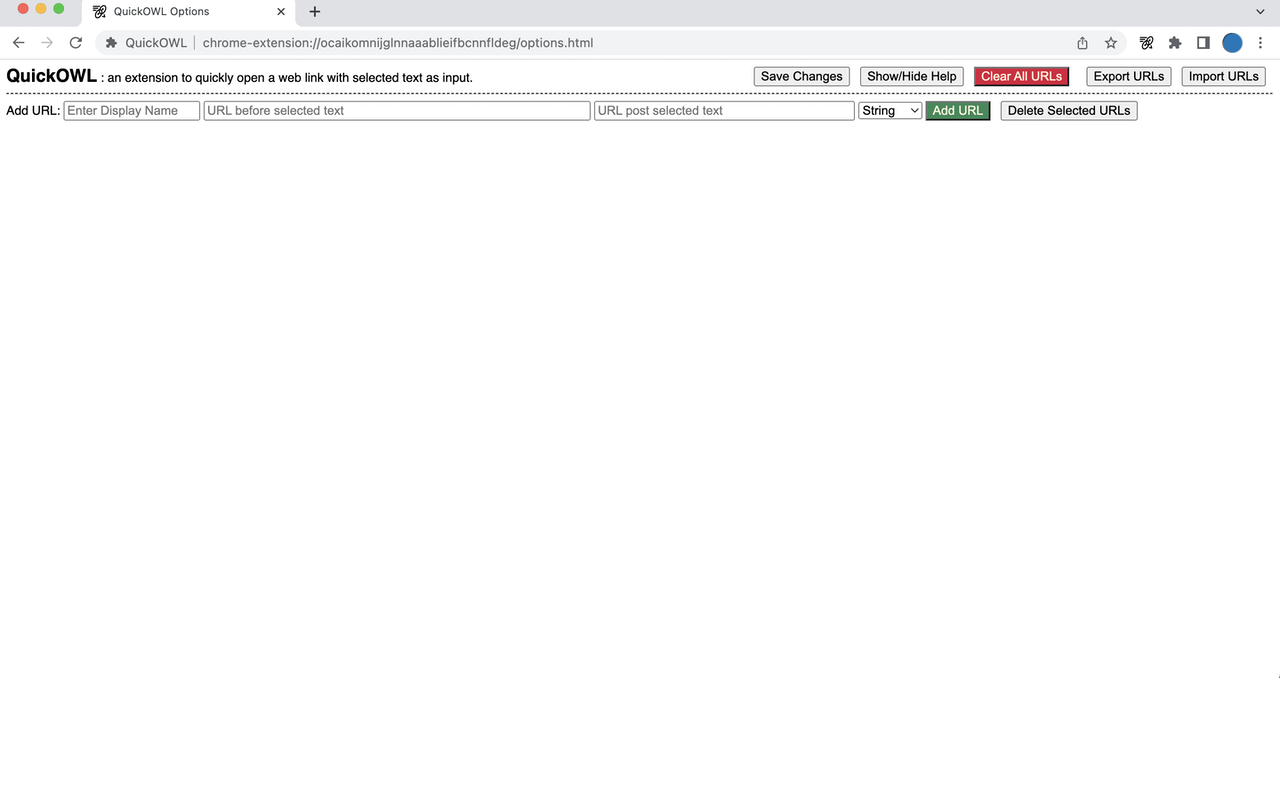
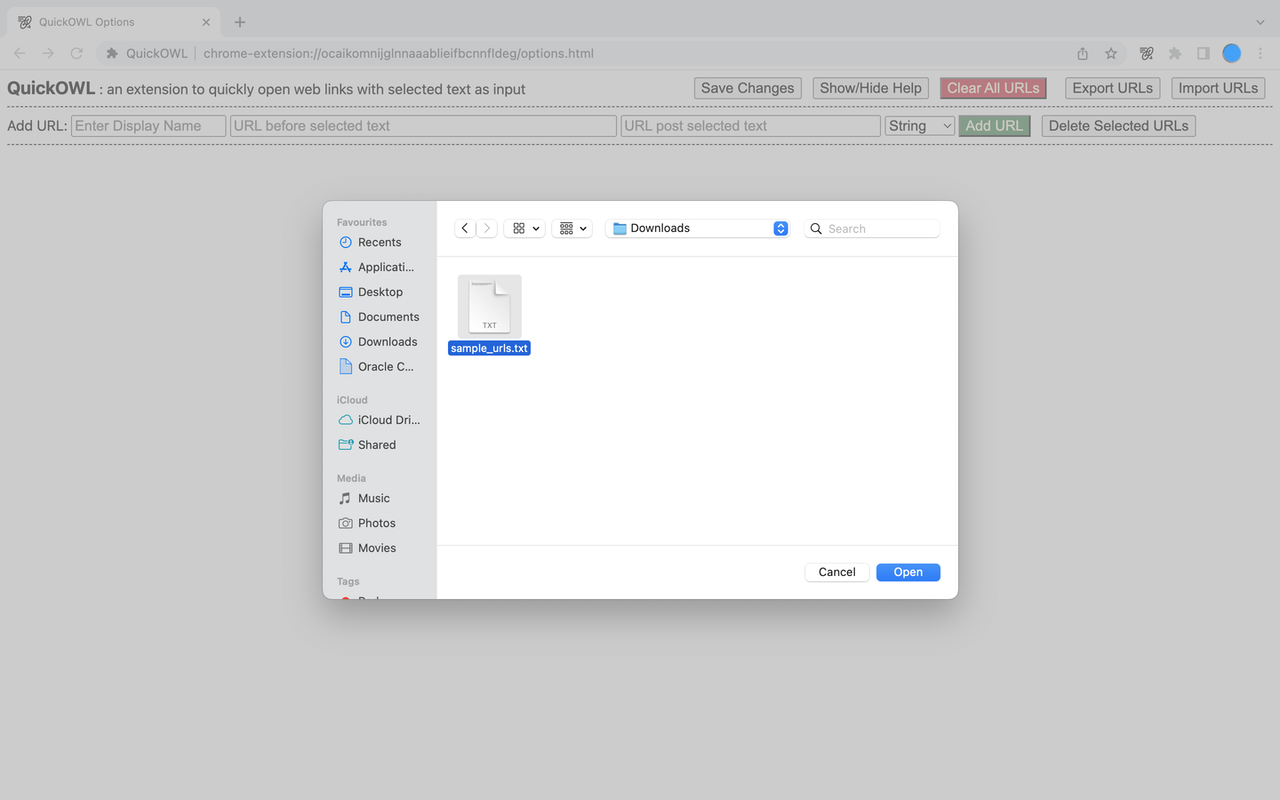
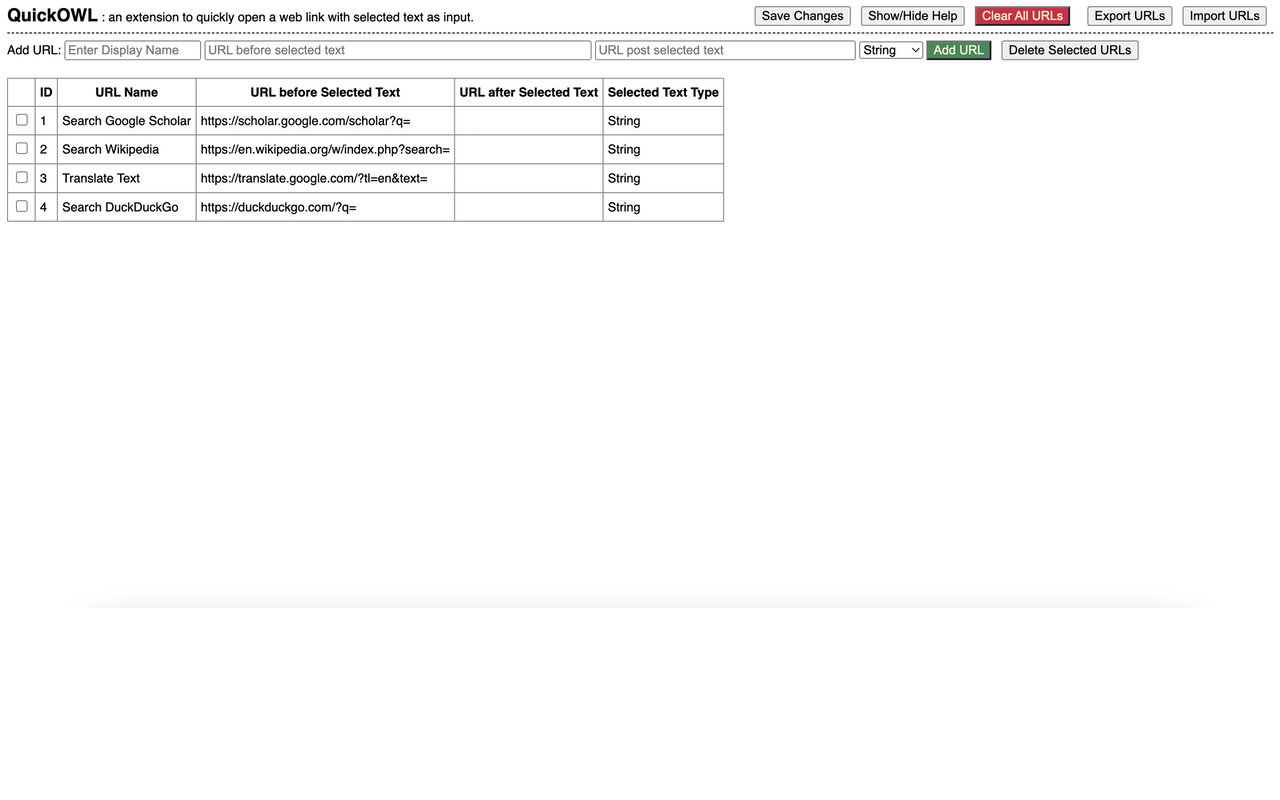
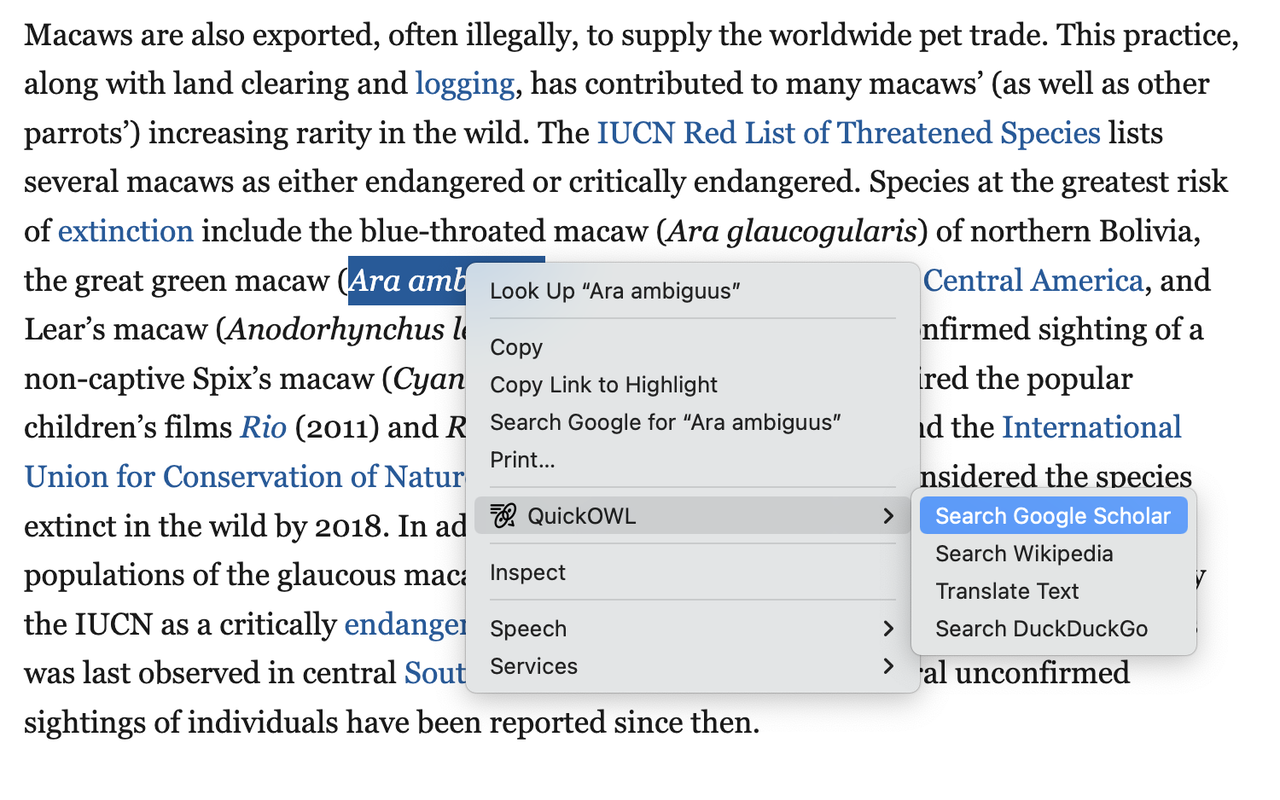

For many users; regular work may involve copying text from one web page and pasting it in another web page to accomplish a task. Here task can be 1) Searching 2) Opening some web page where the input is copied text. If the copying and pasting is repeated multiple times a day, too much amount of time gets wasted in copying and going to the target web page and pasting it there.
QuickOWL extension allows passing of selected text from a web page to favourite web pages through custom contextmenu. Once the extension is installed, all it takes to do searching or opening a page with selected text as input is: Selecting a text → Right Click → Choose QuickOWL → Choose the favourite web page as target. Selected text will be passed as input to favourite web page and it will be opened in a new tab.
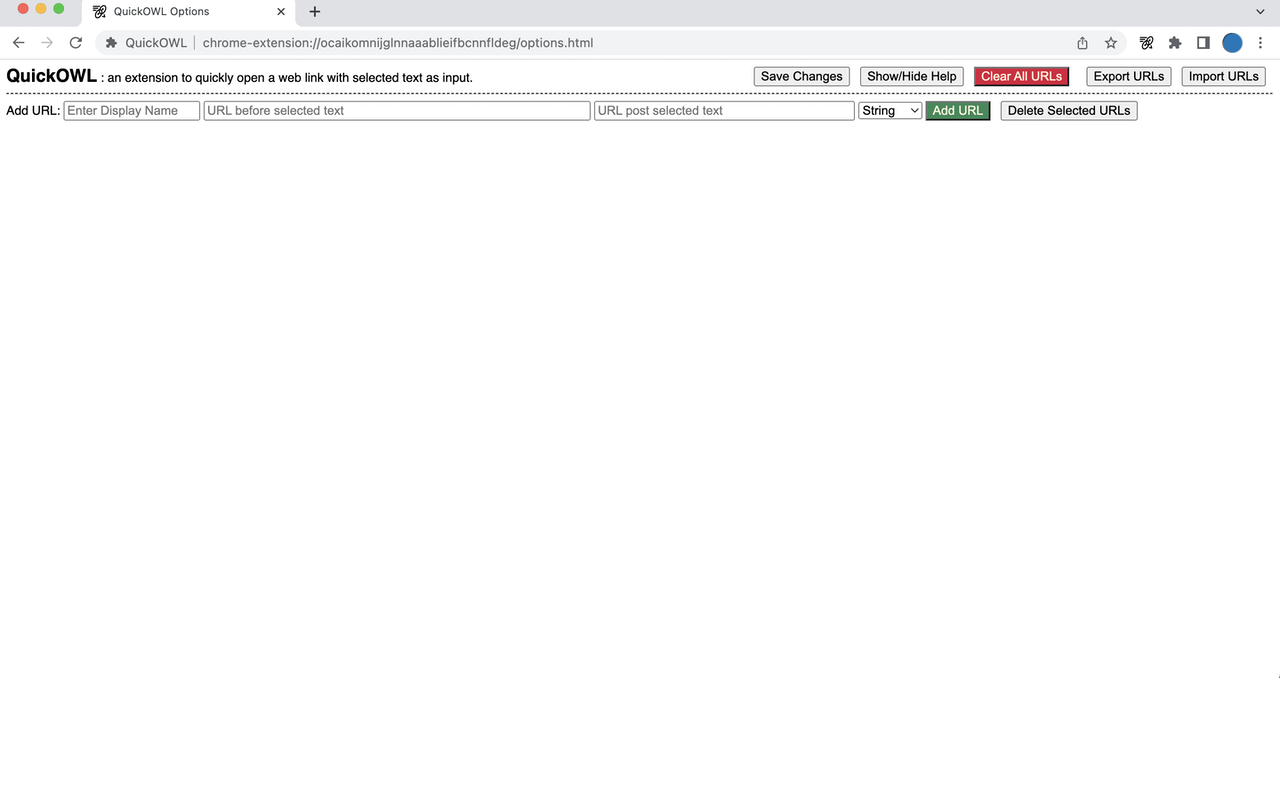
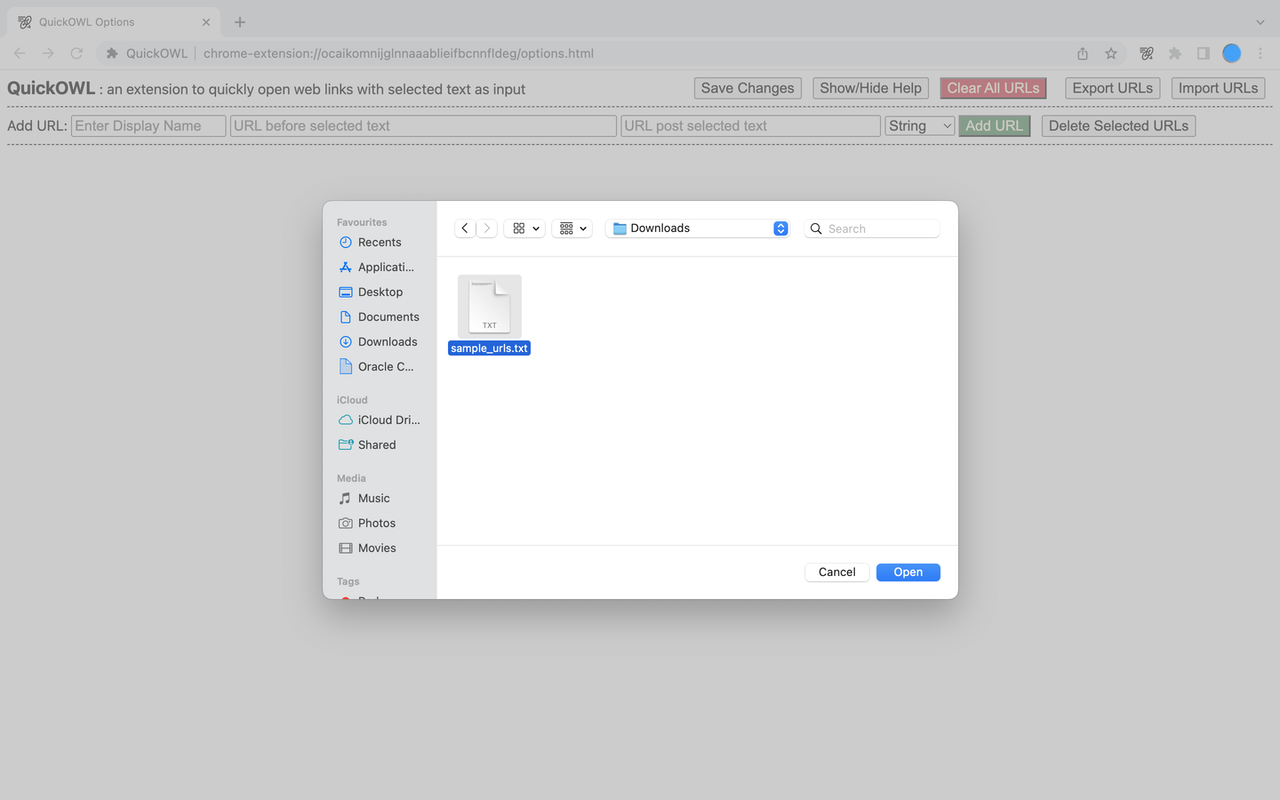
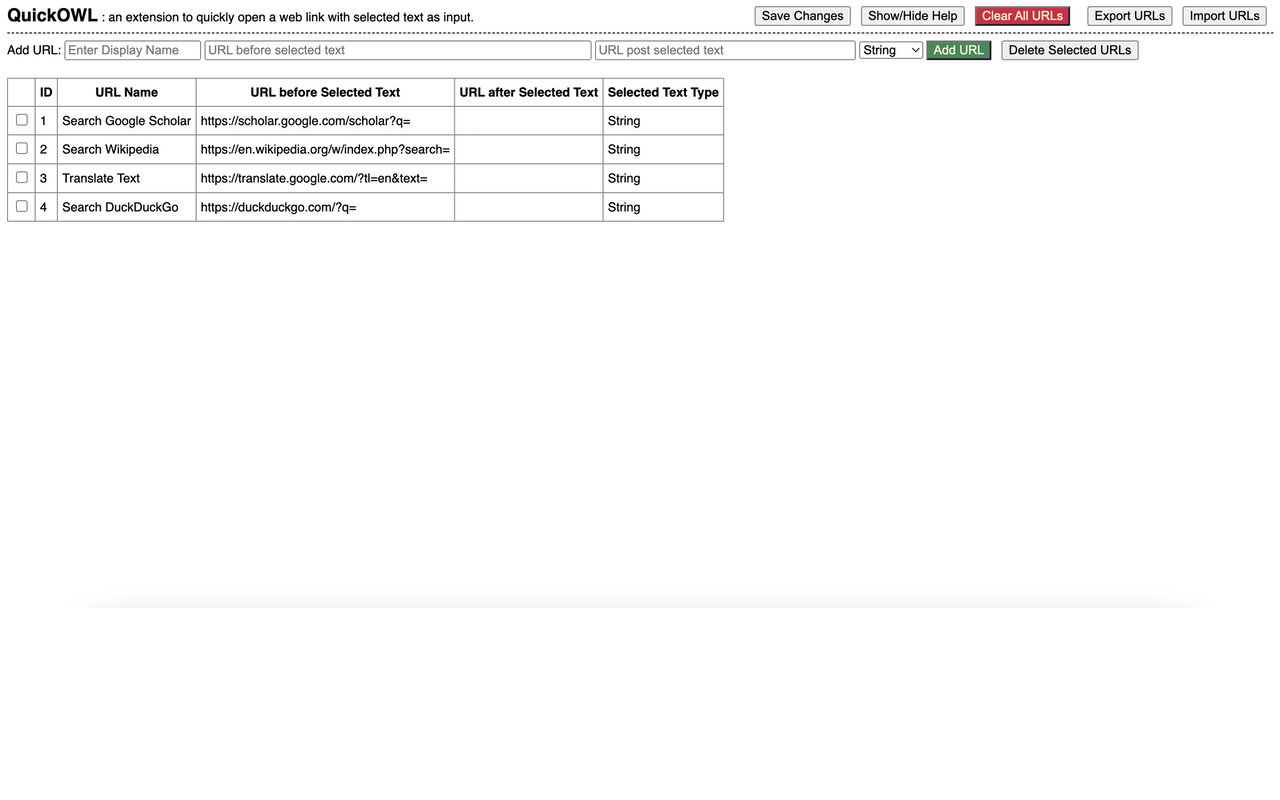
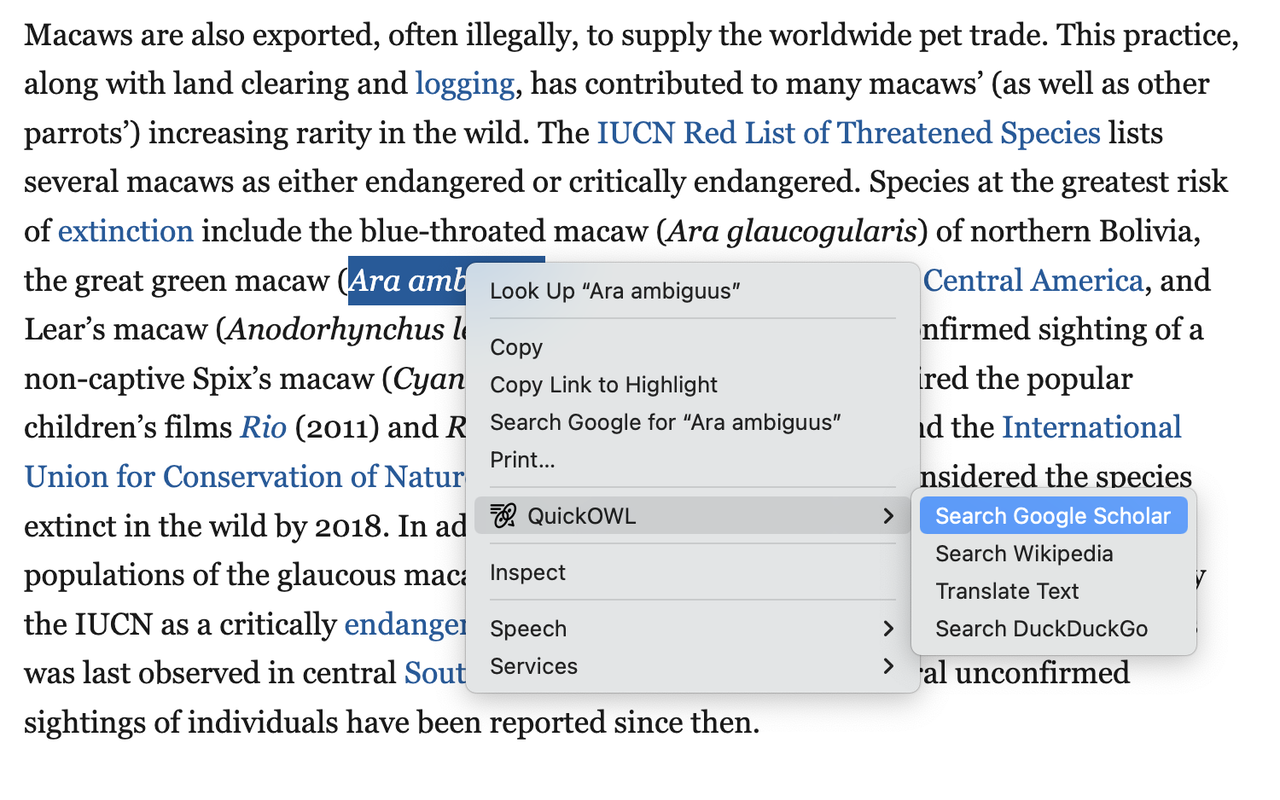

Sample data used in the above screenshots can be downloaded from this Google Doc link. Once downloaded the sample_urls.txt file can be selected for import in Import URLs option.
| Client | Navigation for Add-on/Extension Page | Instructions/Comments |
|---|---|---|
| Google Chrome (Browser) | Window → Extensions → Find more add-ons | The extension link should be opened in Google Chrome/Brave/Opera browser. Though Opera may complain it's from another source, the Chrome extension works seamlessly in Opera. |
| Mozilla Firefox (Browser) | Tools → Add-ons and themes → Find more add-ons | The extension link should be opened in Firefox browser. |
| Apple Safari (Browser) | Safari → Preferences (⌘,) → Extensions | The extension link can be opened from any browser in macOS. |
| Microsoft Edge (Browser) | Window → Extensions → Find more add-ons | The extension link should be opened in Microsoft Edge browser. |
| Thunderbird (Email Client) | Tools → Add-ons and themes → Find more add-ons → quickowl (type and press enter key) | For Thunderbird, one should reach the add-on using the instructions in Navigation part to see + Add to Thunderbird button. |
| Client | Status | Workaround |
|---|---|---|
| Outlook (Email Client) | On hold. The support to get value of selected text in read mode of Outlook is not available as part of Outlook Add-in development API offering. The API offering will be checked periodically for the support. Once the support is available the Outlook Add-in will be published. | Outlook email can be opened, using URL: https://outlook.office.com, in any of the browsers where QuickOWL add-on/extension is supported. The QuickOWL add-on/extension for browser will work for Outlook emails as well. |
| Slack (Chat client) | Not started | Slack can be opened, using URL: https://slack.com, in any of the browsers where QuickOWL add-on/extension is supported. The QuickOWL add-on/extension for browser will work for Slack messages as well. |
Any internal work related site or usual web pages (https:/google.com, https://duckduckgo.com, https://youtube.com, https://twitter.com) which support URL parameters (https://twitter.com/search?q= | https://www.google.com/search?q= | https://duckduckgo.com/?q=) can be used with QuickOWL. To know more about URL parameters please refer: https://developer.mozilla.org/en-US/docs/Learn/Common_questions/What_is_a_URL
With respect to implementation the extension uses two core functionalities of browser extensions API:
Following additional privileges are used to improve the functionality of the extension:
The storage APIs used are local storage APIs:
Above APIs ensure the data is stored locally in browser and not synced to any other device. The main reason being some of the corporate URLs are sensitive and shouldn't be exposed outside.
Special thanks to user wOxxOm, who had helped to resolve some of the blocking issues while developing this extension/add-on for Chrome & Firefox.
& getting converted to &Response: Currently looking into this.